To add your picture to the entry you should do the following:
1) Let's say we're creating blog section and want to add a picture there.
2) Click add new entry
3) At the bottom of the page you'll see an Images section. Click "Browse" button and select a picture on your PC. To the right of this section a code will be shown. It's seized by default (400x500 pix).
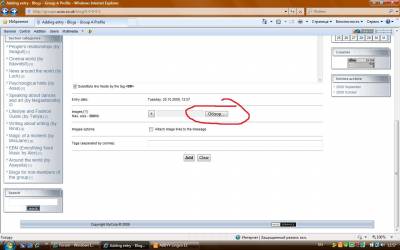
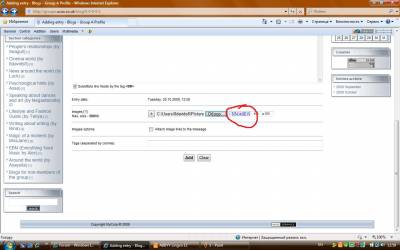
4) Copy this code to any place in the text.
5) Click add buttion to add your blog. P.S.: As you can see simple users have no rights to work with pictures' placement and size.












