1) Click "Add an audiofile" button in the Audios section.
2) Select your nickname in the field "Your nickname"
3) In the field "Audio file and link to the essay" type the following: - the title of your essay tagged by simple tags [ url= * ] THE TITLE [ / url ]. Instead of * there sould be a link to your essay. Pay attention - a full link. For example: http://groupa.ucoz.co.uk/board....-1-0-32
- between these tags there should be a title. There shouldn't be spaces at all in these tags - i made them in order to demonstrate how it looks, lest it would be transformed automatically into nothing (in this message, i mean)
An exmaple:
Cinema and Money
This is also how it'll look in your entry.
4) Now it's time to upload your audiofile. From now on all of you have a menu at the top of the page. It looks smth like this:

5) Go to Control>File manager

6) Click Browse button at the bottom of the manager:
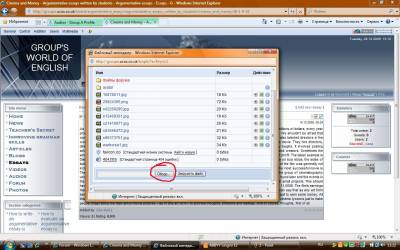
7) Select an audiofile on your computer and click Upload the file button.
8) Wait until the file is uploaded. Warning! The file should be mp3.
9) After the uploading the file will be in the list of files - at the bottom.
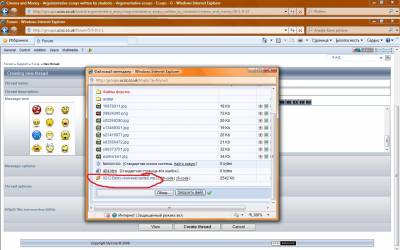
10) Now click on the file and you'll be shown a tab with a link in it. Copy this link to the entry field where you've just posted a hyperlink to your essay.
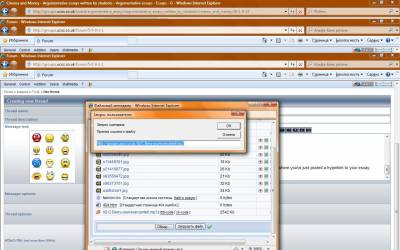
11) Now tag this link with simple tags [audio][/audio]. Again without any spaces.
12) Click post button.
13) To see what should be on the site, check Audios section. I've made a sample entry.












