There is a level of reputation in everybody's Profile. This level can be changed by other users. If you are not an admin, you can change any particular user's level of reputation only once in a positive way and only once in a negative one. This function is just for fun, so you can do it or not. So, how can a person change the level of Reputation? 1. Find the button "my profile" on the Main Page of our site.
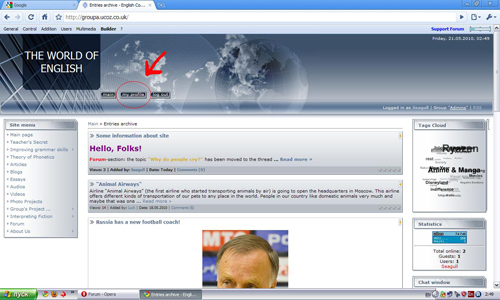
2. At the bottom of Your Profile you can find a Search-field. Write there a nickname of a user, if you want to change his/her level of Reputation. Then click on the button "Find user".
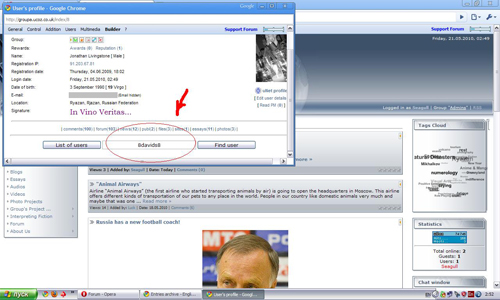
3. In the List of users click on user's nickname.
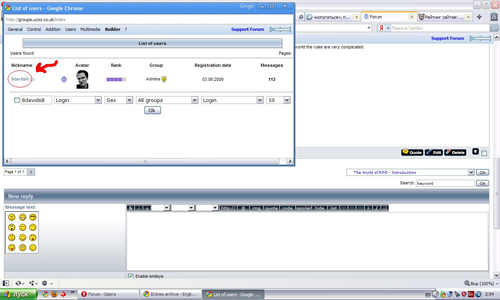
4. Click on the word "Reputation" if you want to see the change of this user's level of Reputation. Near the button "Reputation" you can see plus and minus in square brackets. Click on this pictogram.
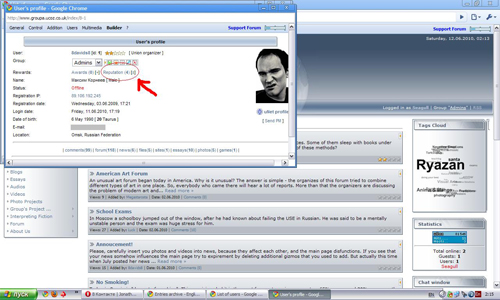
5. Finally, choose whether you want to increase or to reduce reputation and leave your comment. Then click on the button "Apply".
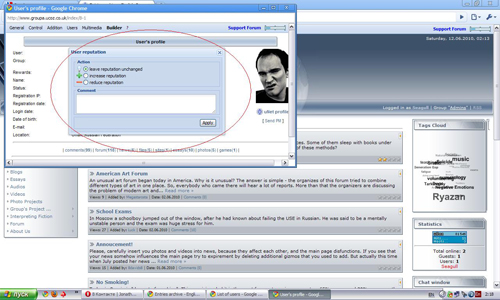
Then you can open user's profile again and check the change.












